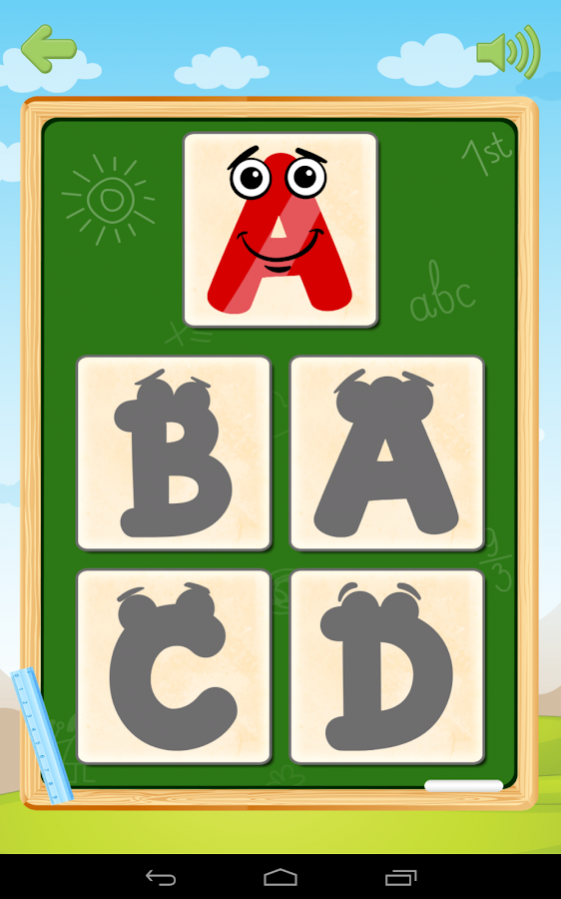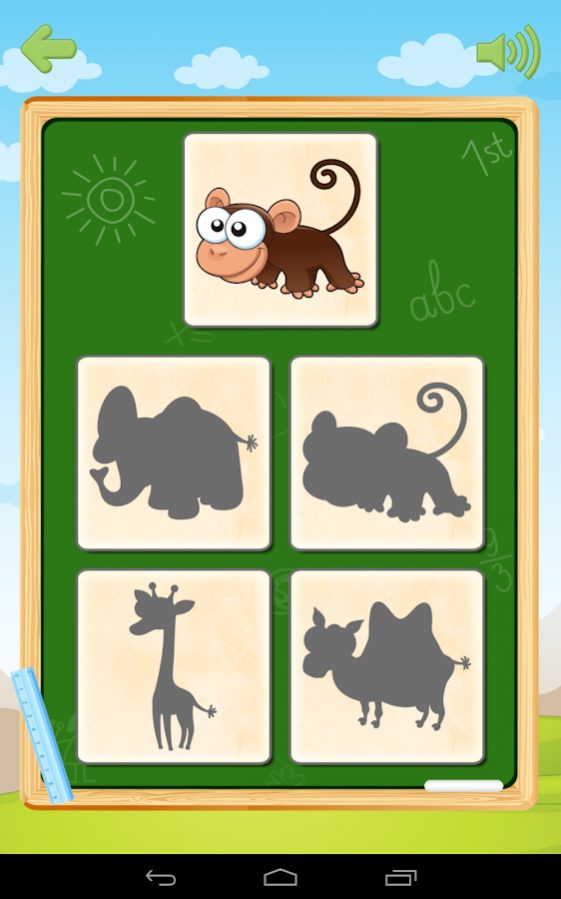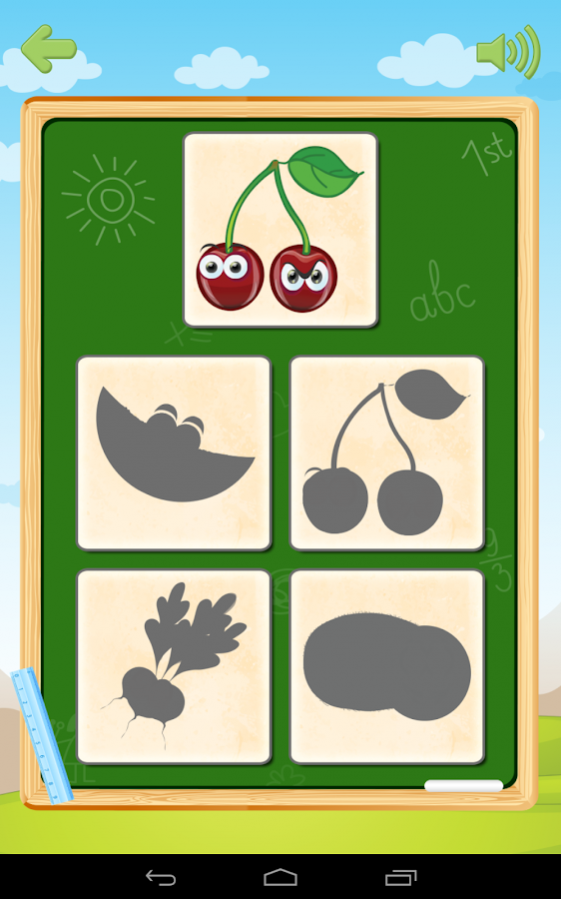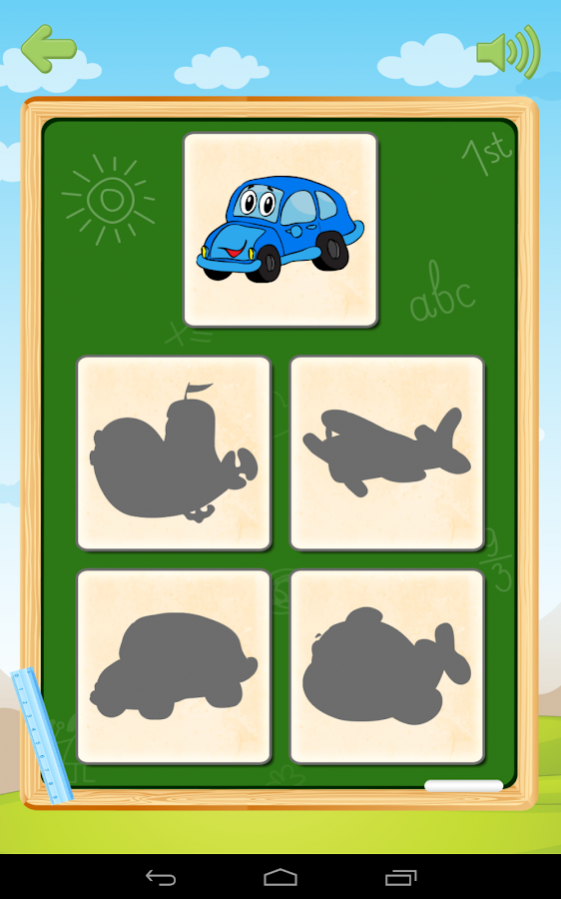Kids Garden - Pro 1.5.5
Paid Version
Publisher Description
By this great app your child gets an extra portion of educational puzzles. There are 180 puzzles available in 5 different categories (Alphabet & Numbers, Animals, Vegetables & Fruits, Kids in Motion, Transportation) in 9 different languages: English, Arabic, Japanese, Russian, Portuguese, German, French, Spanish and Italian.
This application is very rich funny and education game for preschoolers with 180 puzzles of:
✔ Letters and numbers: A-Z letters with sounds & 0-9 numbers.
✔ Animals and birds: 36 animals and birds with their names and sounds.
✔ Vegetables and fruits: 36 vegetables & fruits with names of the fruits/vegetables.
✔ Transport: 36 colorful vehicles.
✔ Transport: 36 dinosaurs with their names and sounds.
✔ Children in motion: 36 motions of children.
We at Forqan Smart Tech have always sought to provide the best for your children through applications designed, and directed each age group separately, our belief in the feature each evolutionary stage passes by your son, but in order to lend life skills and the mentality to learn and grow and play correctly and properly, and to communicate with his peers and the environment surrounding it.
About Kids Garden - Pro
Kids Garden - Pro is a paid app for Android published in the Kids list of apps, part of Games & Entertainment.
The company that develops Kids Garden - Pro is forqan smart tech. The latest version released by its developer is 1.5.5.
To install Kids Garden - Pro on your Android device, just click the green Continue To App button above to start the installation process. The app is listed on our website since 2018-09-20 and was downloaded 7 times. We have already checked if the download link is safe, however for your own protection we recommend that you scan the downloaded app with your antivirus. Your antivirus may detect the Kids Garden - Pro as malware as malware if the download link to forqan.tech.shadow.full is broken.
How to install Kids Garden - Pro on your Android device:
- Click on the Continue To App button on our website. This will redirect you to Google Play.
- Once the Kids Garden - Pro is shown in the Google Play listing of your Android device, you can start its download and installation. Tap on the Install button located below the search bar and to the right of the app icon.
- A pop-up window with the permissions required by Kids Garden - Pro will be shown. Click on Accept to continue the process.
- Kids Garden - Pro will be downloaded onto your device, displaying a progress. Once the download completes, the installation will start and you'll get a notification after the installation is finished.